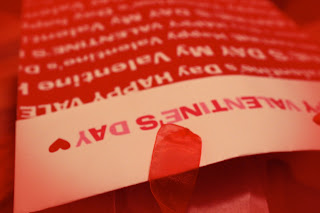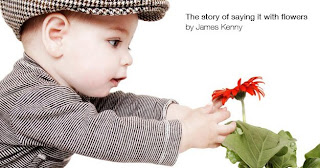Pictoralism:
-Technique: My mom offered to be my model for a few shots, and instead of portraying love, she portrayed the opposite, heart-broken. After that I messed with the camera angle, and the location of her body for a while, but then I realized that the windows in her room gave the most lighting, and that's when I told her to sit in the window sill because it would give a lot of back lighting, which would complement the picture a lot. Then for editing, first you need to make sure the picture is on safe filter mode. And after doing so, add a layer mask to protect the pixels in the image. After that, add noise in the filter mode, and then add some Gausian blur to make a fuzzy vignette around the entire image. After I went back through the steps and added some more noise to make the pixle-ish look pop more.
-Assessment: One thing I really wish I would have done, was to have been more brave with the noise, so the picture looked more like pictoralism. It wasn't the best edit I could have made with this particular concept.

High Contrast:
-Technique: Editing pictures to give them high contrast is pretty simple actually. Just go to the curves tool in the adjustments bar, and make an "s" shape, but play with it a little more to make sure that the contrast really pops.
-Assessment: I don't really have any weaknessess I feal, for this picture, besides maybe adding a little more light to the picture in general before adding the high contrast.
 Vintage Color:
Vintage Color: -Technique: Vintage coloring is also as simple as the high contrast. Go to the curves tool in the adjustments bar and click the scrool down bar to get the different color selections and mess with the colors. The red is supposed to be pulled down on the top, and above on the end, to make an "X" type mark. After that the blue and green should be bent to make the "S" shapes. In the end the colors all balance out, but you can continue to play with the colors to get the ending result you like most.
Assessement: I think this picture went very well, I don't have any weaknessess for this one either.